|
|
本帖最后由 newboy123 于 2013-6-18 00:02 编辑
!!! 本文无意向您推荐利用路由作为脱机下载,或者网络共享的第一选择。如果你想了解路由脱机下载,或者网络共享的一些情况,或者已经决定选择
“折腾”路由,那么希望本文能给你一些有用的信息。
讨论帖 https://www.right.com.cn/forum/thread-54495-1-1.html
自己总结一下,
只考虑能脱机下载和samba文件共享 720P 网络播放,利用有线和主路由或者PC连接。不考虑无线能力,不考虑路由和下载并用
目前值得考虑的方案还是 Atheros 芯片的,比如
TP-Link TL-WR703N v1,AR9331 芯片,优点 原生 USB 2.0,单网口,少了不需要的功耗,可能的缺点?盒子小,夏天散热是否有问题?
[2011-12-29更新] WR703N + OP + transmission + USB移动硬盘 脱机下载稳定性目前存在问题,机器会死机(pivot overlay)或者自动重启(pivot root)。OP 是 TRUNK 版本
https://www.right.com.cn/forum/thread-53781-1-1.html 也提到 703N 测试
过程中重启。另外有axishero网友也提到“你试下写个大文件进去,9331只要usb写入的速度一快就会自动重启的”
[2012-01-22] WR703N 接旧的 USB 1.1 HUB 再接移动硬盘,尽管 PT 下载的时候负载很高,但是几天都不会死机和重启。以为看到了曙光,就买了另外一个 USB 2.0 HUB。接上
后发现问题依旧,还是得靠 cpulimit 避免重启。
另外如果不介意硬件大小和额外器件带来的功耗,AR7241 方案的路由器应该也适合,比如 TP-Link TL-WR841N v7硬改,以及常见的迅捷 FW300R v2 硬改都是可以考虑的设备。
另外值得考虑的是 AR9132 方案的设备,典型的是 Buffalo WZR-HP-G300NH v1,这个设备USB速度和有线网络共享也是比较好评的。因此
可以考虑类似芯片的,比如 TP-Link TL-WR1043ND v1,TP-Link TL-WR841N v3 硬改.也有商家提到 AR9130 芯片的 D-Link DIR-615 C1,这个并没有太多的实际反馈。
[2012-01-01]新年好! 同是 Atheros 芯片的不同机型,脱机下载还是有区别的。从 linux 的 dmesg 来看,WR703N 的网卡,USB 2.0,无线三部分都是利用同一个CPU去实现的。
因此在运行的时候,都要争用有限的 400M 资源。这就是 Soc 的概念。而 300R V2 的无线是利用另外的芯片去实现的,因此只有网卡和USB 2.0部分会争这个 CPU。但是注意,
300R V2 的有线 switch 可能也是会争用这个 CPU 的,没看见交换芯片(更正?)。Buffalo WZR-HP-G300NH v1 利用了另外的rtl交换芯片负责有线交换功能,无线芯片也是另外
onboard 的,因此这个路由的 CPU 负责的事情最少,自然可以用来脱机的资源就多了。D-Link DIR-615 C1 应该也利用的另外的交换芯片,按照 OP 网站是 AR8216 6-port switch。
而 DIR-615 后续的版本就变成 Ethernet: - (cpu direct),也就是缩水了。 因此对于主CPU都是 MIPS 24Kc V7.4的路由来说,各功能有独立的芯片处理的路由预留的性能也就越多。
大部分网友都推荐 64 内存,对于 flash ,也有不少网友认为 4M 已经足够,因为可以使用 overlay 安装软件,以及可以直接更新 OP 的
官网固件。
[2012-01-14]有网友问怎么ext3分区实际大小和硬盘标称有很大差距,那是因为 ext3 文件系统是日志文件系统,需要空间保留日志,保证文件安全,因此利用率会低一些。另外默认
ext3 分区会有 5% 的保留空间给 root 用户,500G 分区,就会有 25G "看不见",可以用 tune2fs -m 1 /dev/sda1 改成 1%。TRUNK 版用的是 ext4,类似。
[2012-01-08]703N samba 速度测试 二
703N --> 网线 --> WR841N v5 or E2000(没有拨号上网,当交换机来测试) --- 网线 --> 台式机(i3 2100/8G)
注意:因为台式机(rtl8139)和703N都是百兆网络,因此接 E2000 的时候也只是当百兆网络用。对比前面的测试,看来电力猫的200M速度还是标称,和电线等因素有关吧
[2012-01-07]703N samba 速度,从 703N 拷贝文件到 win7。速度一直很稳定,接近 40M 比特每秒的读取速度不但可以满足720p,也能满足一些 1080p 的节目源。有空再试试
E2000 的千兆网络,现在先验证稳定。
网络连接 703N -- 网线 --> WR841N v5 ----> 水星电力猫MP200 ---> 台式机(i3 2100/8G)
补充内容 (2012-1-27 14:59):
我的 703N 外接移动硬盘 PT 老是重启,事实的真相是什么呢?其实 linux 对 USB 2.0 mass storage 的支持一直问题多多,不但我的 703N 有,就是其他用 USB 2.0 的 OP 路由都可能有,在 PC linux 里面也是一直存在的
补充内容 (2012-2-11 15:46):
现在 703N 是这样的,
原厂 1A ---> 原厂线 ---> 703N --- 京东买的 USB 线 ---> USB HUB (接2A的电源) --> 京东买的Y 头 USB 线 ---> 移动硬盘
加上自己修改的 OP 固件,主要修改了 USB 部分
补充内容 (2012-2-11 15:53):
USB 2.0 mass storage 重启,和硬件板子的 USB 电路也有很多关系,同样的 CPU,可能有些路由不重启,有些就会很频繁。对于硬改的方案,那么就要求硬改的玩家有很深的硬件功底了。硬件的问题,软件只能修修补补
补充内容 (2012-2-26 10:30):
root@OpenWrt:~# uptime
10:30:03 up 7 days, 16:58, load average: 0.16, 0.18, 0.22
root@OpenWrt:~#
补充内容 (2012-3-11 15:11):
最近有个坛友和我汇报说升级成 3.2.5 内核的 OP 后,PT下载频繁重启的问题解决了。昨天我也将 OP 替换成 3.2.5 的 trunk(无更改内部的代码),结果也是可喜的。升级吧
补充内容 (2012-3-17 21:30):
703N换成 3.2.5 内核后,PT 和 samba 的稳定性改进已经有另外坛友确认了。
不过默认配置下,samba 的速度变慢了,百M有线只能到10M多点,达不到原来的11M
2013-06-17
用 703N 做 PT 一年半了,很好很强大。平时挂 100 个左右的种子,下载 1 个(其他的队列等待)。还是用 samba 共享给 WIN 7 播放,10G左右大小的1080P 都能直接网络共享播放,不卡。刚刚买了一个 RaspBerry Pi,再次总结一下 703N 的功绩。
703N 64M RAM/4M falsh, extroot, transmission, samba
Main Router
|
703N <--- LAN ---> Netgear 100M Switch <--- LAN --- > WIN 7 PC
|
UNITEK USB HUB with 5v/2A power supply ---> USB hard disk
|
本帖子中包含更多资源
您需要 登录 才可以下载或查看,没有账号?立即注册
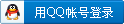
×
|
 /1
/1 