|
|
给喜欢自己动手的兄弟们上个我成功安装transmission的方法好了。
如何安装optwear就不多说了,很多以前的老帖子上都有,自己找找。
首先升级ipkg
cd /jffs
/opt/bin/ipkg update
安装transmission
/opt/bin/ipkg install transmission
之后需要在jffs目录下建立一个目录,来放置transmission的基础配置文件
mkdir -p /opt/data/torrents
然后运行一下,使transmission在新建的目录内建立一些配置文件
/opt/bin/transmission-daemon -g /jffs/opt/data/torrents/.config/transmission-daemon
关闭transmission-daemon程序
killall transmission-daemon
之后你可以找到已经建立好的文件
/opt/data/torrents/.config/
/opt/data/torrents/.config/transmission-daemon
/opt/data/torrents/.config/transmission-daemon/settings.json *
/opt/data/torrents/.config/transmission-daemon/stats.json *
/opt/data/torrents/.config/transmission-daemon/blocklists
/opt/data/torrents/.config/transmission-daemon/resume
/opt/data/torrents/.config/transmission-daemon/torrents
这里的settings.json就是transmission的配置文件了,我们还需要编辑一下它。
vi /jffs/opt/data/torrents/.config/transmission-daemon/settings.json
我这样的菜鸟还是喜欢使用WINSCP,简单方便。
大家参考一下的配置好了
{
"blocklist-enabled": 0,
"download-dir": "\/mmc\/torrent\/work", 这里是下载目录根据自己情况改改吧
"download-limit": 500,
"download-limit-enabled": 0,
"encryption": 1,
"lazy-bitfield-enabled": 1,
"max-peers-global": 512,
"message-level": 2,
"open-file-limit": 64,
"peer-limit-global": 512,
"peer-limit-per-torrent": 200,
"peer-port": 6002, 这里的是端口配置,根据自己情况改改
"peer-port-random-enabled": 0,
"peer-port-random-high": 65535,
"peer-port-random-low": 1024,
"peer-socket-tos": 8,
"pex-enabled": 1,
"port-forwarding-enabled": 1,
"preallocation": 1,
"proxy": "",
"proxy-auth-enabled": 0,
"proxy-auth-password": "",
"proxy-auth-username": "",
"proxy-enabled": 0,
"proxy-port": 80,
"proxy-type": 0,
"rpc-authentication-required": 0,
"rpc-enabled": 1,
"rpc-password": "",
"rpc-port": 9091,
"rpc-username": "",
"rpc-whitelist": "192.168.1.*", 这里为自己路由的地址段
"rpc-whitelist-enabled": 1,
"upload-limit": 10,
"upload-limit-enabled": 0,
"upload-slots-per-torrent": 15
}
然后不要忘记打开自己的防火墙端口
iptables -I INPUT 1 -p tcp --dport 6002 -j logaccept
再次启动transmission
/opt/bin/transmission-daemon -g /jffs/opt/data/torrents/.config/transmission-daemon
我们就可以用这个地址 http://192.168.1.1:9091 来管理transmission了 (需要安装火狐浏览器)
上个其他网站的截图,不是我自己的呵呵!
[ 本帖最后由 zmyheart 于 2009-2-27 09:49 编辑 ] |
本帖子中包含更多资源
您需要 登录 才可以下载或查看,没有账号?立即注册
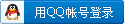
×
|
 /1
/1 