|
|
如题
全网没找到成功案例,偶然在hainas论坛看到网友发的固件,刷入后报错,大佬可有解决之法?
部分ttl跑码
- EXT4-fs error (device mmcblk0p13): ext4_iget:4276: inode #266774: comm systemd: checksum invalid
- EXT4-fs error (device mmcblk0p13): ext4_iget:4276: inode #266774: comm systemd: checksum invalid
- EXT4-fs error (device mmcblk0p13): ext4_iget:4276: inode #266774: comm systemd: checksum invalid
- EXT4-fs error (device mmcblk0p13): ext4_iget:4276: inode #266774: comm systemd: checksum invalid
- EXT4-fs error (device mmcblk0p13): ext4_iget:4276: inode #266774: comm systemd: checksum invalid
- systemd[1]: Failed to insert module 'autofs4': No such file or directory
- random: systemd: uninitialized urandom read (16 bytes read, 84 bits of entropy available)
- systemd[1]: systemd 232 running in system mode. (+PAM +AUDIT +SELINUX +IMA +APPARMOR +SMACK +SYSVINIT +UTMP +LIBCRYPTSETUP +GCRYPT +GNUTLS +ACL +XZ +LZ4 +SECCOMP +BLKID +ELFUTILS +KMOD +IDN)
- systemd[1]: Detected architecture arm.
- Welcome to Debian GNU/Linux 9 (stretch)!
- systemd[1]: Set hostname to <hi3798mv310>.
- random: systemd: uninitialized urandom read (16 bytes read, 86 bits of entropy available)
- random: systemd-cryptse: uninitialized urandom read (16 bytes read, 86 bits of entropy available)
- random: systemd-gpt-aut: uninitialized urandom read (16 bytes read, 87 bits of entropy available)
- random: systemd-sysv-ge: uninitialized urandom read (16 bytes read, 87 bits of entropy available)
- random: systemd-gpt-aut: uninitialized urandom read (16 bytes read, 89 bits of entropy available)
- random: systemd-gpt-aut: uninitialized urandom read (16 bytes read, 91 bits of entropy available)
- random: systemd: uninitialized urandom read (16 bytes read, 94 bits of entropy available)
- random: systemd: uninitialized urandom read (16 bytes read, 94 bits of entropy available)
- random: systemd: uninitialized urandom read (16 bytes read, 94 bits of entropy available)
- systemd[1]: Created slice User and Session Slice.
- [ OK ] Created slice User and Session Slice.
- systemd[1]: Started Forward Password Requests to Wall Directory Watch.
- [ OK ] Started Forward Password Requests to Wall Directory Watch.
- systemd[1]: Listening on Journal Audit Socket.
- [ OK ] Listening on Journal Audit Socket.
- systemd[1]: Reached target Swap.
- [ OK ] Reached target Swap.
- systemd[1]: Listening on RPCbind Server Activation Socket.
- [ OK ] Listening on RPCbind Server Activation Socket.
- systemd[1]: Started Dispatch Password Requests to Console Directory Watch.
- [ OK ] Started Dispatch Password Requests to Console Directory Watch.
- systemd[1]: Listening on Journal Socket.
- [ OK ] Listening on Journal Socket.
- systemd[1]: Created slice System Slice.
- [ OK ] Created slice System Slice.
- systemd[1]: Created slice system-serial\x2dgetty.slice.
- [ OK ] Created slice system-serial\x2dgetty.slice.
- systemd[1]: Starting Load Kernel Modules...
- Starting Load Kernel Modules...
- systemd[1]: Mounting RPC Pipe File System...
- EXT4-fs error (device mmcblk0p13): ext4_iget:4276: inode #266774: comm systemd-modules: checksum invalid
- EXT4-fs error (device mmcblk0p13): ext4_iget:4276: inode #266774: comm systemd-modules: checksum invalid
- Mounting RPC Pipe File System...
- systemd[1]: Mounting Debug File System...
- Mounting Debug File System...
- systemd[1]: Starting Remount Root and Kernel File Systems...
- Starting Remount Root and Kernel File Systems...
- systemd[1]: Reached target Encrypted Volumes.
- [ OK ] Reached target Encrypted Volumes.
- systemd[1]: Reached target Slices.
- [ OK ] Reached target Slices.
- EXT4-fs error (device mmcblk0p13): ext4_iget:4276: inode #266774: comm systemd: checksum invalid
- systemd[1]: Listening on /dev/initctl Compatibility Named Pipe.
- [ OK ] Listening on /dev/initctl Compatibility Named Pipe.
- systemd[1]: Reached target Paths.
- [ OK ] Reached target Paths.
- systemd[1]: Created slice system-getty.slice.
- [ OK ] Created slice system-getty.slice.
- systemd[1]: Listening on Journal Socket (/dev/log).
- [ OK ] Listening on Journal Socket (/dev/log).
- systemd[1]: Starting Journal Service...
- Starting Journal Service...
- systemd[1]: Starting Create Static Device Nodes in /dev...
- Starting Create Static Device Nodes in /dev...
- systemd[1]: dev-hugepages.mount: Couldn't determine result for ConditionVirtualization=!private-users, assuming failed: No such file or directory
- systemd[1]: Mounted RPC Pipe File System.
- [ OK ] Mounted RPC Pipe File System.
- systemd[1]: Mounted Debug File System.
- [ OK ] Mounted Debug File System.
- systemd[1]: Started Load Kernel Modules.
- [ OK ] Started Load Kernel Modules.
- systemd[1]: Started Remount Root and Kernel File Systems.
- [ OK ] Started Remount Root and Kernel File Systems.
- systemd[1]: Started Create Static Device Nodes in /dev.
- [ OK ] Started Create Static Device Nodes in /dev.
- systemd[1]: Started Journal Service.
- [ OK ] Started Journal Service.
- [ OK ] Reached target Local File Systems (Pre).
- [ OK ] Reached target Local File Systems.
- Starting Preprocess NFS configuration...
- Starting Load/Save Random Seed...
- Starting Flush Journal to Persistent Storage...
- Starting Apply Kernel Variables...
- Mounting FUSE Control File System...
- Mounting Configuration File System...
- [ OK ] Mounted Configuration File System.
- [ OK ] Mounted FUSE Control File System.
- [ OK ] Started Preprocess NFS configuration.
- [ OK ] Started Load/Save Random Seed.
- [ OK ] Started Apply Kernel Variables.
- Starting Raise network interfaces...
- [ OK ] Reached target NFS client services.
- systemd-journald[1114]: Received request to flush runtime journal from PID 1
- [ OK ] Started Flush Journal to Persirandom: nonblocking pool is initialized
- stent Storage.
- Starting Create Volatile Files and Directories...
- EXT4-fs error (device mmcblk0p13): ext4_iget:4276: inode #266774: comm modprobe: checksum invalid
- EXT4-fs error (device mmcblk0p13): ext4_iget:4276: inode #266774: comm modprobe: checksum invalid
- [FAILED] Failed to start Create Volatile Files and Directories.
- See 'systemctl status systemd-tmpfiles-setup.service' for details.
- Starting Update UTMP about System Boot/Shutdown...
- Starting RPC bind portmap service...
- [ OK ] Started Update UTMP about System Boot/Shutdown.
- [ OK ] Reached target System Initialization.
- [ OK ] Started Daily Cleanup of Temporary Directories.
- [ OK ] Listening on D-Bus System Message Bus Socket.
- [ OK ] Reached target Sockets.
- [ OK ] Reached target Basic System.
- [ OK ] Started D-Bus System Message Bus.
- EXT4-fs error: 16 callbacks suppressed
- EXT4-fs error (device mmcblk0p13): ext4_iget:4276: inode #259551: comm dhclient: checksum invalid
- Starting Login Service..EXT4-fs error (device mmcblk0p13): ext4_iget:4276: inode #259551: comm dhclient: checksum invalid
- .
- EXT4-fs error (device mmcblk0p13): ext4_iget:4276: inode #259551: comm dhclient: checksum invalid
- EXT4-fs error (device mmcblk0p13): ext4_iget:4276: inode #259551: comm dhclient: checksum invalid
- [ OK ] Started Regular background prEXT4-fs error (device mmcblk0p13): ext4_iget:4276: inode #259551: comm dhclient: checksum invalid
- ogram processing daemon.
- EXT4-fs error (device mmcblk0p13): ext4_iget:4276: inode #259551: comm dhclient: checksum invalid
- EXT4-fs error (device mmcblk0p13): ext4_iget:4276: inode #269712: comm cron: checksum invalid
- EXT4-fs error (device mmcblk0p13): ext4_iget:4276: inode #259551: comm dhclient: checksum invalid
- EXT4-fs error (device mmcblk0p13): ext4_iget:4276: inode #259551: comm dhclient: checksum invalid
- IPv6: ADDRCONF(NETDEV_UP): eth0: link is not ready
- [ OK XT4-fs error (device mmcblk0p13): ext4_iget:4276: inode #269712: comm cron: checksum invalid
- m] Started Daily apt download activities.
- [ OK ] Started Daily apt upgrade and clean activities.
- [ OK ] Reached target Timers.
- [FAILED] Failed to start RPC bind portmap service.
- See 'systemctl status rpcbind.service' for details.
- hieth f9c30000.hieth eth0: Link is Up - 100Mbps/Full - flow control off
- IPv6: ADDRCONF(NETDEV_CHANGE): eth0: link becomes ready
- [ OK ] Started Raise network interfaces.
- [FAILED] Failed to start Login Service.
- See 'systemctl status systemd-logind.service' for details.
- [ TIME ] Timed out waiting for device dev-ttyAMA0.device.
- [DEPEND] Dependency failed for Serial Getty on ttyAMA0.
- nf_conntrack: automatic helper assignment is deprecated and it will be removed soon. Use the iptables CT target to attach helpers instead.
- EXT4-fs (mmcblk0p13): error count since last fsck: 71
- EXT4-fs (mmcblk0p13): initial error at time 1478193402: ext4_iget:4276: inode 266774
- EXT4-fs (mmcblk0p13): last error at time 1478193428: ext4_iget:4276: inode 269712
|
本帖子中包含更多资源
您需要 登录 才可以下载或查看,没有账号?立即注册
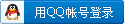
×
|
 /1
/1 