|
|
K2P太贵了,一个的价格差不多可以卖2个钛星人M3。所以最终选择了钛星人。
===================================================
钛星人 M3 原厂固件 TTL 波特率 57600
按 f + enter,出现 root@MT7621: 进行后续操作
# 查看网段,设置电脑IP(192.168.1.2)
root@MT7621:/tmp# ifconfig
eth0 Link encap:Ethernet HWaddr **:**:**:**:**:**
inet addr:192.168.1.1 Bcast:192.168.1.255 Mask:255.255.255.0
inet6 addr: fe80::a10:7aff:****:****/64 Scope ink ink
UP BROADCAST RUNNING MULTICAST MTU:1500 Metric:1
RX packets:1385 errors:0 dropped:8 overruns:0 frame:0
TX packets:1615 errors:0 dropped:0 overruns:0 carrier:0
collisions:0 txqueuelen:1000
RX bytes:216786 (211.7 KiB) TX bytes:129132 (126.1 KiB)
Interrupt:3
# 备份 原厂固件 各个分区
## 查看
root@MT7621:/tmp# cat /proc/mtd
dev: size erasesize name
mtd0: 00030000 00010000 "u-boot"
mtd1: 00010000 00010000 "hw_panic"
mtd2: 00010000 00010000 "Factory"
mtd3: 00320000 00010000 "kernel"
mtd4: 00c60000 00010000 "rootfs"
mtd5: 004d0000 00010000 "rootfs_data"
mtd6: 00010000 00010000 "hwf_config"
mtd7: 00010000 00010000 "bdinfo"
mtd8: 00010000 00010000 "backup"
mtd9: 00f80000 00010000 "firmware"
## 备份
dd if=/dev/mtd0 of=/tmp/0_u-boot
dd if=/dev/mtd1 of=/tmp/1_hw_panic
dd if=/dev/mtd2 of=/tmp/2_Factory
dd if=/dev/mtd3 of=/tmp/3_kernel
dd if=/dev/mtd4 of=/tmp/4_rootfs
dd if=/dev/mtd5 of=/tmp/5_rootfs_data
dd if=/dev/mtd6 of=/tmp/6_hwf_config
dd if=/dev/mtd7 of=/tmp/7_bdinfo
dd if=/dev/mtd8 of=/tmp/8_backup
dd if=/dev/mtd9 of=/tmp/9_firmware
## hash
root@MT7621:/tmp# md5sum *_*
3ff2f0f7d5b369896c82b43c827c3756 0_u-boot
fcd6bcb56c1689fcef28b57c22475bad 1_hw_panic
d467b43c8a04029ac02c3154c2565c34 2_Factory
bd72e6932df91aee6f224826c50cdd23 3_kernel
2c11ad905469cdcc53b7504448094341 4_rootfs
32e7984e02dba80893e2f8a1a3420f6a 5_rootfs_data
b6ba2d4fdd3fa895107381b6fb402ef3 6_hwf_config
ecb99e6ffea7be1e5419350f725da86b 7_bdinfo
ecb99e6ffea7be1e5419350f725da86b 8_backup
79f6530065bc825e5db13d593954cb68 9_firmware
## 传回电脑
root@MT7621:/tmp# tftp 192.168.1.2 69 -r 0_u-boot -p
root@MT7621:/tmp# tftp 192.168.1.2 69 -r 1_hw_panic -p
root@MT7621:/tmp# tftp 192.168.1.2 69 -r 2_Factory -p
root@MT7621:/tmp# tftp 192.168.1.2 69 -r 3_kernel -p
root@MT7621:/tmp# tftp 192.168.1.2 69 -r 4_rootfs -p
root@MT7621:/tmp# tftp 192.168.1.2 69 -r 5_rootfs_data -p
root@MT7621:/tmp# tftp 192.168.1.2 69 -r 6_hwf_config -p
root@MT7621:/tmp# tftp 192.168.1.2 69 -r 7_bdinfo -p
root@MT7621:/tmp# tftp 192.168.1.2 69 -r 8_backup -p
root@MT7621:/tmp# tftp 192.168.1.2 69 -r 9_firmware -p
# Breed
## 获取
root@MT7621:/tmp# tftp 192.168.1.2 69 -r breed-mt7621-phicomm-k2p.bin -g
## 验证
root@MT7621:/tmp# md5sum breed-mt7621-phicomm-k2p.bin
08d8b75fd76005ece35600f8c1311d3d breed-mt7621-phicomm-k2p.bin
## 替换
root@MT7621:/tmp# mtd -r write /tmp/breed-mt7621-phicomm-k2p.bin u-boot
## 重启按复位键进入Breed,备份固件并刷入新固件。
###########################
|
本帖子中包含更多资源
您需要 登录 才可以下载或查看,没有账号?立即注册
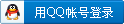
×
|
 /1
/1 