|
|
尝试从SSH刷openwrt的官方UBOOT,重启后变砖,橙色等常亮
这是从TTL获取的日志:F0: 102B 0000
FA: 1040 0000
FA: 1040 0000 [0200]
F9: 0000 0000
V0: 0000 0000 [0001]
00: 0000 0000
BP: 2400 0041 [0000]
G0: 1190 0000
EC: 0000 0000 [1000]
T0: 0000 024F [010F]
Jump to BL
NOTICE: BL2: v2.6(release):f53580ac17-dirty
NOTICE: BL2: Built : 06:21:06, Jun 21 2023
NOTICE: WDT: disabled
NOTICE: EMI: Using DDR3 settings
dump toprgu registers data:
1001c000 | 00000000 0000ffe0 00000000 00000000
1001c010 | 00000fff 00000000 00f00000 00000000
1001c020 | 00000000 00000000 00000000 00000000
1001c030 | 003c0003 003c0003 00000000 00000000
1001c040 | 00000000 00000000 00000000 00000000
1001c050 | 00000000 00000000 00000000 00000000
1001c060 | 00000000 00000000 00000000 00000000
1001c070 | 00000000 00000000 00000000 00000000
1001c080 | 00000000 00000000 00000000 00000000
dump drm registers data:
1001d000 | 00000000 00000000 00000000 00000000
1001d010 | 00000000 00000000 00000000 00000000
1001d020 | 00000000 00000000 00000000 00000000
1001d030 | 00a083f1 000003ff 00100000 00000000
1001d040 | 00000000 00000000 00020303 000000ff
1001d050 | 00000000 00000000 00000000 00000000
1001d060 | 00000002 00000000 00000000 00000000
drm: 500 = 0x8
[DDR Reserve] ddr reserve mode not be enabled yet
DDR RESERVE Success 0
[EMI] ComboMCP not ready, using default setting
BYTE_swap:0
BYTE_swap:0
Window Sum 520, worse bit 0, min window 64
Window Sum 516, worse bit 8, min window 64
Window Sum 392, worse bit 2, min window 48
Window Sum 386, worse bit 11, min window 46
Window Sum 406, worse bit 2, min window 50
Window Sum 402, worse bit 15, min window 48
Window Sum 418, worse bit 4, min window 50
Window Sum 410, worse bit 9, min window 50
Window Sum 426, worse bit 3, min window 52
Window Sum 426, worse bit 9, min window 52
Window Sum 438, worse bit 4, min window 52
Window Sum 432, worse bit 9, min window 52
Window Sum 444, worse bit 3, min window 54
Window Sum 446, worse bit 14, min window 54
Window Sum 448, worse bit 4, min window 54
Window Sum 452, worse bit 8, min window 56
Window Sum 456, worse bit 2, min window 56
Window Sum 456, worse bit 8, min window 56
Window Sum 464, worse bit 8, min window 56
NOTICE: EMI: Detected DRAM size: 256MB
NOTICE: EMI: complex R/W mem test passed
NOTICE: CPU: MT7981 (1300MHz)
NOTICE: SPI_NAND parses attributes from parameter page.
NOTICE: SPI_NAND Detected ID 0xc8
NOTICE: Page size 2048, Block size 131072, size 134217728
NOTICE: Initializing NMBM ...
NOTICE: Signature found at block 1023 [0x07fe0000]
NOTICE: First info table with writecount 0 found in block 960
NOTICE: Second info table with writecount 0 found in block 963
NOTICE: NMBM has been successfully attached in read-only mode
NOTICE: BL2: Booting BL31
NOTICE: BL31: v2.9(release):OpenWrt v2023-07-24-00ac6db3-2 (mt7981-spim-nand-ddr3)
NOTICE: BL31: Built : 22:09:42, Mar 22 2024
U-Boot 2023.07.02-OpenWrt-r23809-234f1a2efa (Mar 22 2024 - 22:09:42 +0000)
CPU: MediaTek MT7981
Model: Xiaomi Router WR30U
DRAM: 256 MiB
Core: 43 devices, 18 uclasses, devicetree: embed
Loading Environment from UBI... spi-nand: spi_nand spi_nand@0: GigaDevice SPI NAND was found.
spi-nand: spi_nand spi_nand@0: 128 MiB, block size: 128 KiB, page size: 2048, OOB size: 64
Read 126976 bytes from volume ubootenv to 000000004f7c1c80
Read 126976 bytes from volume ubootenv2 to 000000004f7e0cc0
OK
In: serial@11002000
Out: serial@11002000
Err: serial@11002000
reset button found
Loading Environment from UBI... UBI partition 'ubi' already selected
Read 126976 bytes from volume ubootenv to 000000004f7c1c80
Read 126976 bytes from volume ubootenv2 to 000000004f7e0cc0
OK
Net: eth0: ethernet@15100000
No EFI system partition
No EFI system partition
Failed to persist EFI variables
( ( ( OpenWrt ) ) ) U-Boot 2023.07.02-OpenWrt-r23809-234f1a2efa (Mar 22
1. Run default boot command.
2. Boot system via TFTP.
3. Boot production system from NAND.
4. Boot recovery system from NAND.
5. Load production system via TFTP then write to NAND.
6. Load recovery system via TFTP then write to NAND.
7. Load BL31+U-Boot FIP via TFTP then write to NAND.
8. Load BL2 preloader via TFTP then write to NAND.
9. Reboot.
a. Reset all settings to factory defaults.
0. U-Boot console
Using ethernet@15100000 device
TFTP from server 192.168.1.254; our IP address is 192.168.1.1
Filename 'openwrt-mediatek-filogic-xiaomi_mi-router-wr30u-ubootmod-initramfs-recovery.itb'.
ERROR: reserving fdt memory region failed (addr=4fc00000 size=100000 flags=4)
Load address: 0x46000000
Loading: *
ARP Retry count exceeded; starting again
Press ENTER to return to menu
求助:直接刷入官方包两个文件是不是可以的
|
本帖子中包含更多资源
您需要 登录 才可以下载或查看,没有账号?立即注册
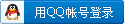
×
|
 /1
/1 